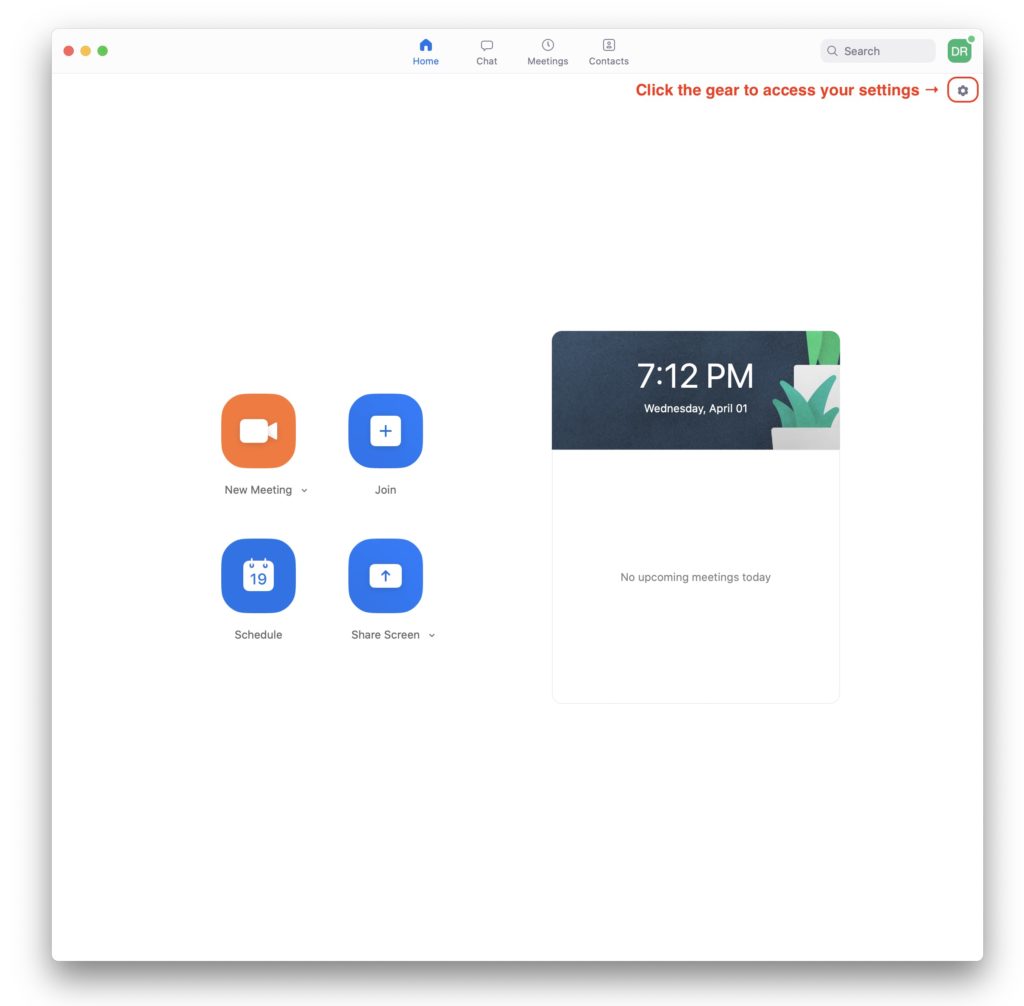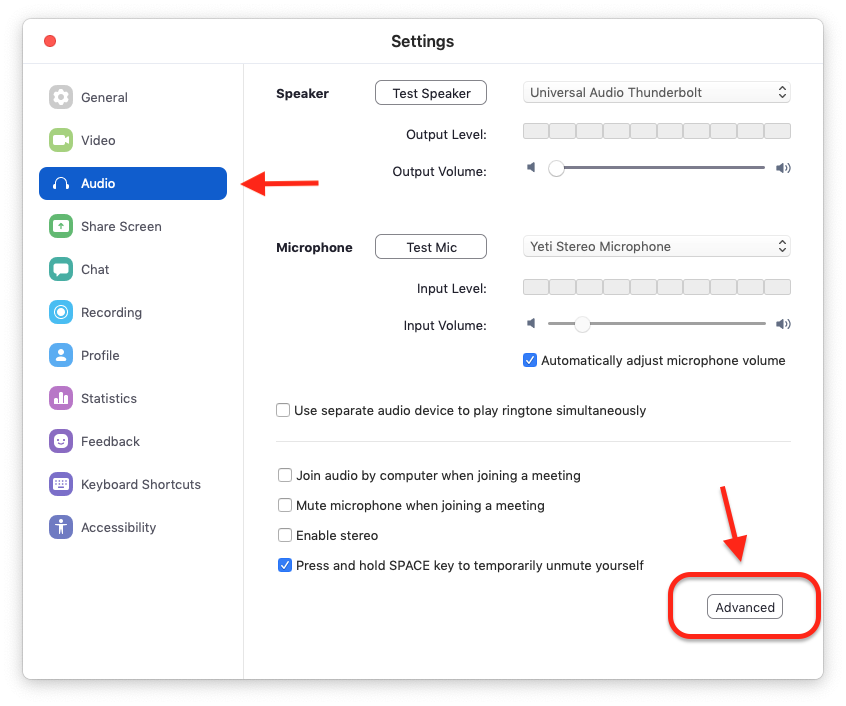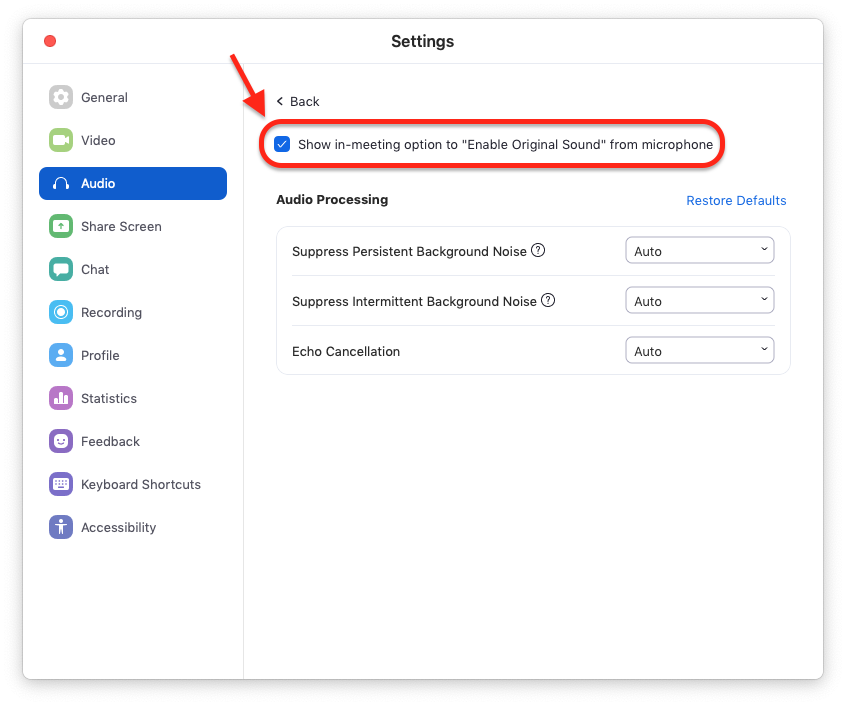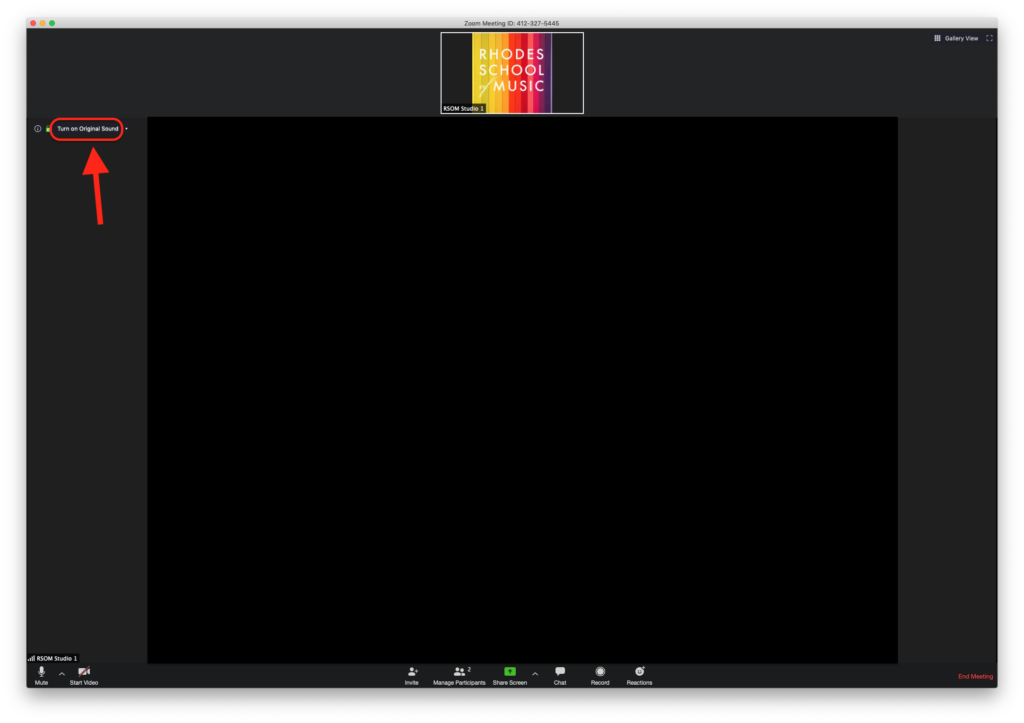Welcome to video lessons at Rhodes School of Music! Please use the links below to access your lesson. Text or call us if you don’t know your studio and we’ll get you set up right away. Please click on the link below at your lesson time and you’ll be connected to your teacher.
We are using the Zoom platform and it is compatible with desktops, laptops, phones, and tablets. You can use your browser but Zoom works best with the free app. You can download the appropriate version for your device at https://zoom.us/download.
Studio A: https://zoom.us/j/8955232828
Meeting ID (if needed): 895-523-2828
Studio B: https://zoom.us/j/2863506847
Meeting ID (if needed): 286-350-6847
Studio C: https://zoom.us/j/3052303112
Meeting ID (if needed): 305-230-3112
Studio D: https://zoom.us/j/2617016072
Meeting ID (if needed): 261-701-6072
Studio E: https://zoom.us/j/5131226003
Meeting ID (if needed): 513-122-6003
Studio F: https://zoom.us/j/6695974003
Meeting ID (if needed): 669-597-4003
Studio G: https://zoom.us/j/4071555218
Meeting ID (if needed): 407-155-5218
Studio 1: https://zoom.us/j/4123275445
Meeting ID (if needed): 412-327-5445
Studio 2: https://zoom.us/j/3058925511
Meeting ID (if needed): 305-892-5511
We recommend bookmarking your studio URL on your preferred device for future use. Meeting IDs can be used if you want to join a lesson without the link.
For a bit more info, please go HERE.
Please call or text us at 323-522-4888 we’ll answer any questions you have!
TIPS for a great video lesson experience
- POSITION: Position your device so the teacher can see the student’s waist, head, hands, and entire instrument (keyboard for piano). It is farther away than you’d think, but it is the most effective. Each teacher may have a slightly different preference or adjustments.
- TURN ON ORIGINAL SOUND: This takes a few easy steps and is only available on laptops and desktops (not phones or tablets), but will make the student easier to hear.